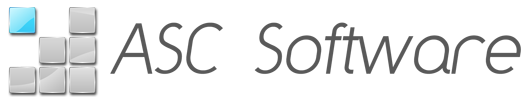Overview
At Ascora we’re always working to bring on board suggestions and make Ascora the best Job Management System out there. Here’s a summary of the adjustments included in the 5.19 update for the iPhone and iPad. This is available in an update from the App Store now!
My Unscheduled Jobs
New permissions now enable Users to view all of the Jobs that they have been assigned (with the Assigned To on the Job Details) but have not yet booked in.

This allows you to assign a Job to a User, which they can then access from a mobile device without needing to be booked in via the Scheduler.
Client Notes
Any details added to the Client Notes field for a Customer will be displayed on the Job Details. If you have instructions or site access notes or procedures – just add these to the Client Notes on the Site Customer and they will always be visible on the Job Details.

Booking Notes
In addition to the Job Description which is shared and visible across all Jobs you can also have a description or instructions just for a particular booking. As the Booking Notes are particular to a specific person it’s a great way of giving the different team members instructions.

The Booking Notes are also visible right away on the initial Job List.

Custom Secondary Job Statuses
On the Ascora portal you can define additional status levels for Jobs. In the latest update this is also available on the iPhone and iPad. This can be great for recording the current action required for a Job beyond the standard Job Workflow status. Note: You can rename this status under Translations to give it a more meaningful title.

Attachment Renaming and Thumbnails
In the latest update you can always view the Thumbnails of images associated with the Job/Quote/Customer even if you haven’t downloaded the attachment yet.

You can also rename the Job Photos to give them a more meaningful title by tapping on the current name:

Lead Sources on Customers
Extending on from the functions on the Ascora portal, it’s now possible to view and set the Lead Source on Customers from the iPad and iPhone apps. This ensures that even Customers recorded in the field have the correct Lead Source and the Lead Source reporting is accurate!

Default Category for Write Ins
To save time entering Write In items on your Quotes and Jobs you can now set a default Category – for example “Miscellaneous”. When you create a new Write In, the Category will automatically be set and there’s one less field to enter.
This can be set under Administration à Defaults in the Supply section.

Could Not Be Completed
With the latest update it is now possible to mark Jobs as “Could Not Be Completed”. The new function is available under the Finalise tab on the Job. Instead of completing the Job as per normal just tap the Could Not Complete button instead and then select a reason why the Job couldn’t be completed:

Note:You’ll need to setup the available reasons under Administration àJobs

There’s also an additional report in the Report area called Jobs Not Completed. This will list all Jobs that were marked as Could Not Complete in a specified Date range.
View Multiple Schedules at Once
Now on the Filter, if you have permissions to view the schedule of other users you can select more than one to be displayed. Simply tap on the users in the Filter, then select each person you want to appear on the Schedule.
All Jobs and Quotes for the specified date range and status will appear grouped by person!

Other Minor Adjustments
- Easier to use Phrases – The Phrases selection has now been made full screen so it’s even easier to find and select the desired phrase.
- The Time associated with the Bookings is now displayed on the Quotation Details. You can also edit or delete the Bookings from the Quotation Details.
- Custom Form options now allow for 25 options rather than just 10.
- Custom Forms – Phrases can now be used on Text and Memo fields too!
- Credit Card Processing – the credit card expiry year now only has to be entered as 2 digits rather than the complete year. For example 22 rather than 2022.
- Adjustments to permissions for Timesheet Only users.
Other iPhone Adjustments
- Job Name and Internal Status added to details – The Job Name and Internal Status fields have now been added to the Details tab on the Job.
- Now possible to view Purchase Order and related Supplier Details.
- Suppliers and Purchase Orders now accessible from the Main Menu.
- Customer menu extended to include:
- Equipment
- Quotes
- Jobs
- Job menu extended to include Equipment. You can create new Equipment or link to existing Equipment on the Job.
- Kits added to Quotes or Jobs can now be modified.