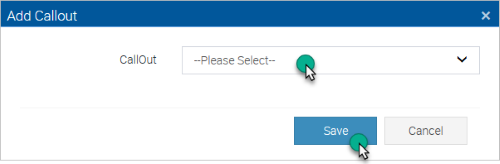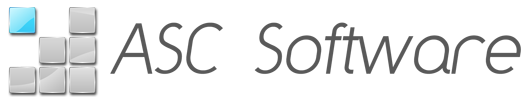Add a Callout Fee to a Quote
Callout Fees are configured in the Administration settings – see Administration > Rates & Charges. To include a Callout Fee on a Quote:
1. On the Quote Card, choose the Supplies Tab and then scroll down the screen to the Callout Fees section.
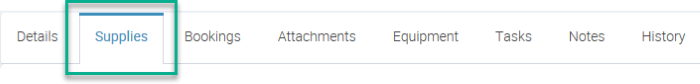
2. Click the +Add Callout button. The Add Callout pop-up window will display.
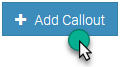
3. Select the Callout type from the dropdown menu then click the Save button. The Callout Fee will now be included on the Quote.