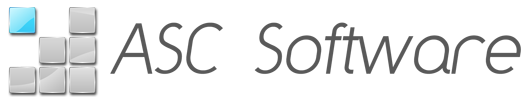Create a Quote or Job Using an On-Demand Template
1. From the Customer Card, click the Create Quote from Template button or Create Job from Template button.
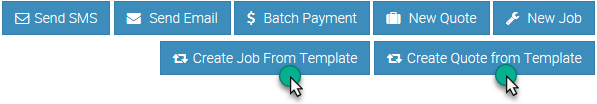
2. A list of your existing Job Templates will display. Locate and select the required template in the list then click the Create a Job button.
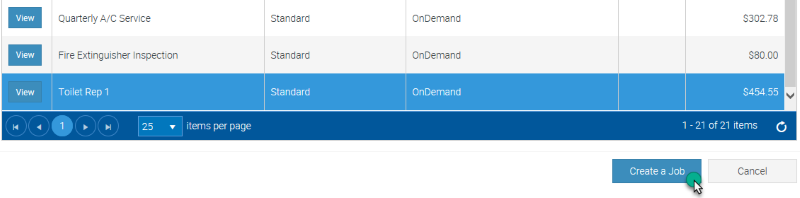
3. A new Quote or Job Card for that Customer will display, using the information contained within the On-Demand Template.
Note that you can also create a Quote or Job using a Recurring Template however the recurring properties will not be applied.