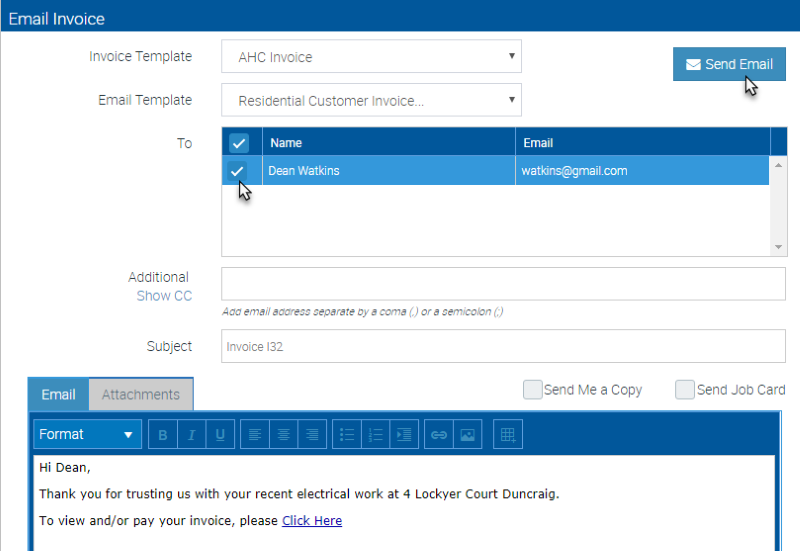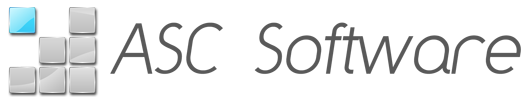Generate and Send an Invoice
You can generate an Invoice for a Job from the Invoices Tab on the Job Card.
1. Choose the Invoices Tab on the Job Card for which you wish to generate an Invoice and then click +New button. The Invoices screen will display.
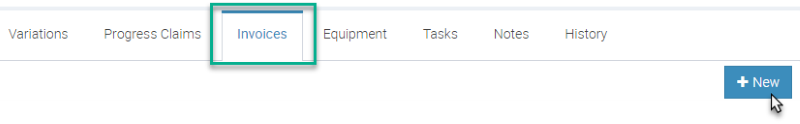
2. Confirm the Customer Details and Billing Address. Edit these as required.
3. Confirm the Invoice Details, Invoice Totals and Work Undertaken. Edit any information as required.
4. In the Admin section, choose to mark the Invoice as Needs to be Posted and/or Needs to be Emailed by checking or un-checking the toggle boxes as required.
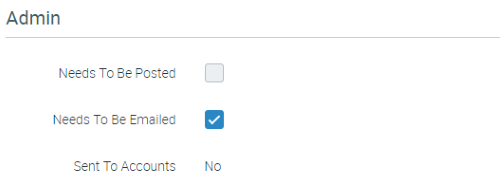
5. When you are ready, click the Save button.

Download an Invoice as a PDF
1. On the Invoice Details screen, click the Download Invoice button. The Select Invoice Document Template pop-up window will display.
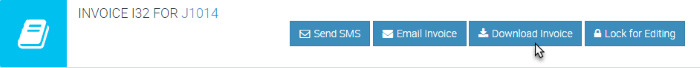
2. Select the Invoice Template you wish to use from the dropdown menu, then click the Download Invoice button. The Invoice will download to your computer as a PDF document.
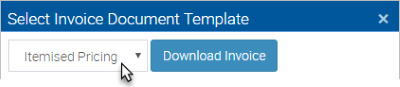
Send an Invoice via Email
On the Invoice Details screen, click the Email Invoice button. The Email Invoice pop-up window will display.
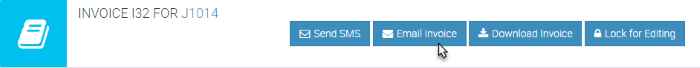
1. Select the required Invoice Template from the dropdown box. Think of the Invoice Template as the format of the PDF Invoice which will be attached to the email.
2. Select the required Email Template from the dropdown box. The Email Template controls the format of the actual email body content and subject line
3. Select the address to send the email to from the list. If the address you wish to send to is not in the list you can type it in the Additional box.
The Subject line and email body content will be automatically populated based on your Email Template. You can edit and change this information as required. When you are ready, click the Send Email button.