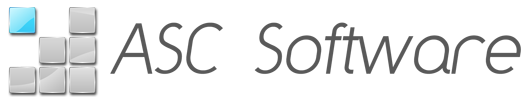Import a Supplies List
You can import a Supplies List from your Supplier directly into Ascora in either Excel or CSV format. Note that your Excel or CSV Supplies list must be formatted to match the Ascora template.
From the Inventory Icon in the Top Menu, choose the Supplies option. The Supplies List will display.
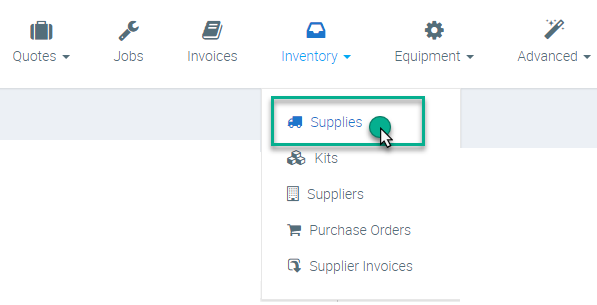
1. Click the Download Template button to download the Ascora Supply Import Template.

2. Take the data from the file provided by your Supplier and format it to match the layout shown in the Ascora Supply Import Template. Save the file then click the Import button.

3. The Supplies file will import and new Supplies will be added to the Supplies List. If the Supplier or Category is new, Ascora will create these as part of the import process.