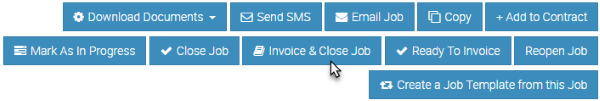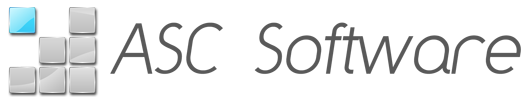Invoice and Close a Job
Locate the Job you wish to close – for assistance see Search for an Existing Job.
To generate an Invoice at the same time as Closing a Job, click the Invoice & Close Job button. The Invoice will be added to the Invoices List and also be viewable from the Invoices Tab on the Job Card.
This functionality is typically used when you want to generate multiple Invoices and then send them (post or email) at one time. See Download or Email Multiple Invoices at One Time for further information.