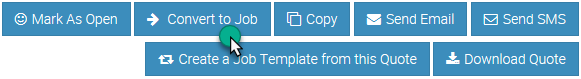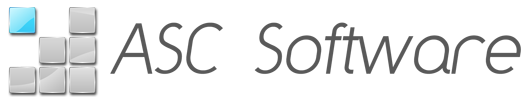Mark a Quote as Lost
When a customer chooses not to proceed with a Quote, rather than deleting the Quote from Ascora and losing the record from a customer’s history, you can mark the Quote as Lost.
1. From the Quote Card, click the Mark as Lost button.
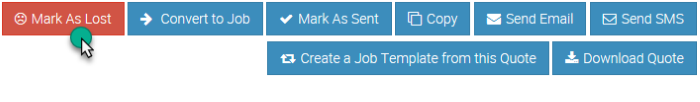
2. The Reason For Loss pop-up window will display. Select a reason from the dropdown menu. If the correct reason does not exist in the dropdown menu, simply type the new reason into the box and click the Add new item button to add the reason to the list. When ready, click the Confirm button. The status of the Quote will be changed to ‘Lost’.
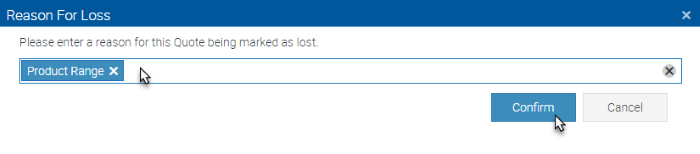
Re-Open a Lost Quote
A Quote that has been marked as Lost can be re-opened by clicking the Mark As Open button on the Quote Card. The status of the Quote will change from ‘Lost’ to ‘In Progress’.
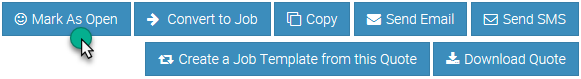
A Quote that has been marked as Lost can also be converted into a Job (without having to re-open the Quote) by clicking the Convert to Job button on the Quote Card.