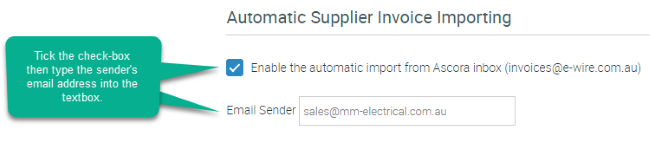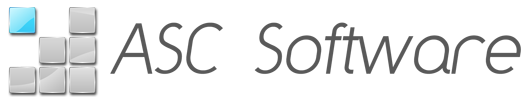Receive and Process a Supplier's Invoice by Import
Many Suppliers are able to provide you with copies of your Invoices in CSV or PDF format. You can configure Ascora to accept CSV or PDF Invoices and have these invoices automatically process against a Purchase Order, then update the Job Card (as required) and push the Supplier Invoice details across to your accounting package.
Establish Automatic Supplier Invoice Importing
You can configure Ascora to automatically identify, import and process Supplier Invoices that are sent to you via email from your Suppliers.
1. Turn on Supplier Invoice Importing and configure the Automatic Import Email Settings. From the Administration Icon in the Top Menu, choose the System Settings option.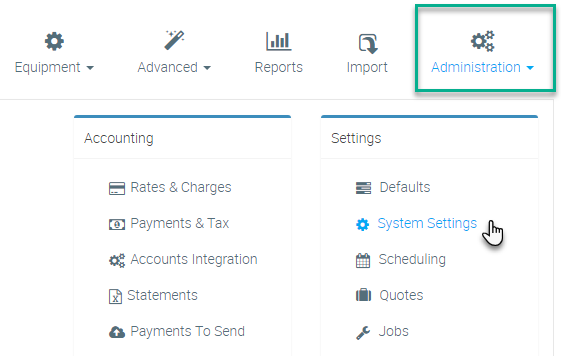
2. Under the Automatic Import Email Settings area, tick the Supplier Invoice Importing checkbox, then configure the required email settings. When you are ready, click the Connect button.
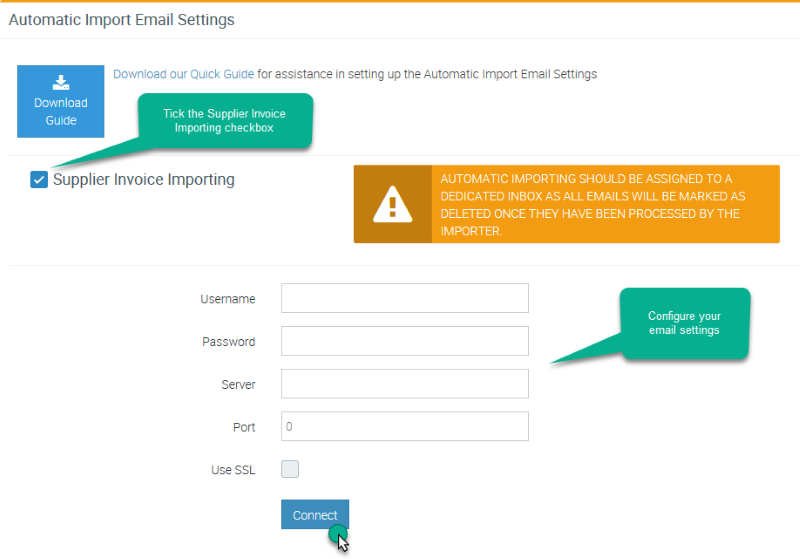
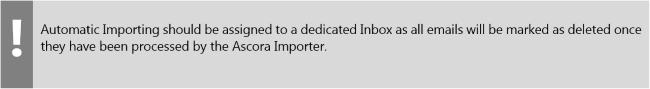
3. Click the Save button once your Automatic Import Email Settings are configured.

Configure the Supplier Record
1. Choose the Inventory Icon on the Top Menu and select the Suppliers option.
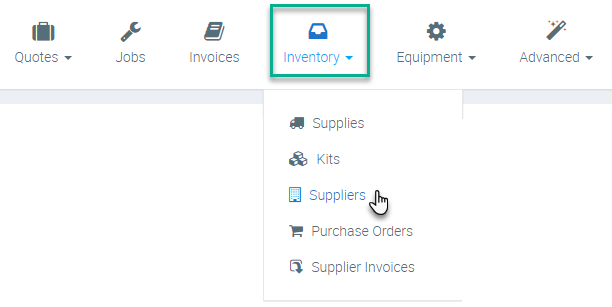
2. Locate the applicable Supplier in the list then click the View button.
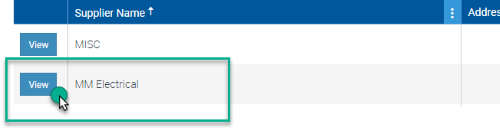
3. The Supplier’s Details Screen will display. Scroll down to the Supplier Invoice Format option and select the applicable format from the list.
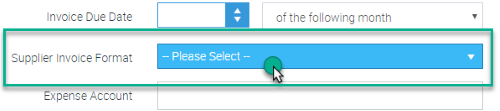

4. Under the Automatic Supplier Invoice Importing section on the Supplier screen, tick the checkbox to Enable the automatic import from Ascora inbox. The inbox you configured in Step 2 will be displayed in brackets and the Email Sender textbox will appear. Enter the email address used by the Supplier to send your Invoices in the Email Sender textbox.
Ascora is now configured to automatically import and process Supplier Invoices for the particular Supplier. Repeat these steps for any other Suppliers for which you wish to enable Automatic Supplier Invoice Importing.