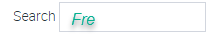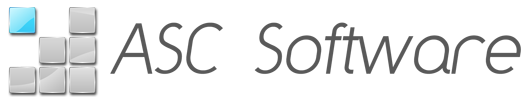Search for an Existing Enquiry
Choose the Enquiries Icon in the Top Menu to display the Enquiries List.

View an Existing Enquiry
In the Enquiries List Screen, click the View button located beside the Enquiry to view and/or edit that Enquiry’s details.
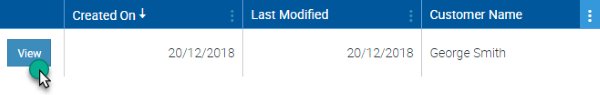
Filter the Enquiries List
Narrow your search by filtering the Enquiries List by the Enquiry Status, Lead Source, the Assigned User and/or the Enquiry Rating.

Search Using the Global Search Box
You can enter any Enquiry related information into the Search box and the Enquiries List will refine as you type. For example, if you know the person is located in Fremantle, as you type “Fre” the Enquiries List will refine to only show Enquiries whose details include “Fre”.