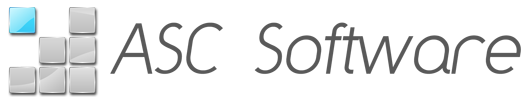Xero Support: FAQ
How do I disconnect from Xero?
- Hover over "Administration" then "Accounts Integration"
- Click "Disconnect"
How do payment processing fees appear in Xero?
Payment processing fees are displayed as Invoice line items
What doesn't our integration do?
How do I reconcile sales data synced to Xero?
Ascora can automatically generate a reconciliation report for you, by following these easy steps.
- From the top menu hover over "Reports"
- From the side menu click "Invoice report"
- Select an option from the "Invoices By" drop down to change the filter
- Select a date range from the date pickers
- Click "Generate Reconciliation Report"
- Click "Save" or "Open with" "Microsoft Excel"
The report compares the amounts stored in Ascora and Xero and highlights any differences in red.
When and how does data sync occur?
Sync occurs when any of these conditions are met
- An Invoice is Saved
- A Payment on an Invoice is Saved
- A Payment is manually pushed to Xero