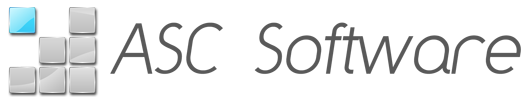Xero Support: Getting Started
How to connect Xero and Ascora
- Login to Ascora and go to "Administration" then "Accounts Integration", select the accounting package from the dropdown menu and click "Connect to Accounting Package"
- Ascora will navigate to the Xero login page, Login with your details
- When Prompted Click "Allow access for 30 mins"
- Ascora is now connected to Xero
Reference Fields
Reference fields determine how data is linked between xero and ascora, reference fields used in ascora must match the fields used in your accounting package
- Under "Value for invoice's reference fields" enter select "Job Number" from the drop down menu
- Under "Account number to receive payments" enter the account number you would like payments entered from Ascora to be transfered against Xero, e.g "1-1110"
- Click "Save accounting settings"
Income Codes
- Hover over "Administration" and click "Jobs"
- Click "Edit" on the Job Type to be adjusted
- Enter the Income Codes from your Xero Chart of Accounts to be used for Labour and Materials Income. These can be the same code.
- Click Save
Disconnecting from Xero
- Hover over "Administration" then "Accounts Integration"
- Click "Disconnect"